For decades, Computer-Aided Design (CAD) has been the bedrock of the Architecture, Engineering, and Construction (AEC) industry. It revolutionized the way we create and manage technical drawings, replacing hand drafting with a digital process. However, the industry is now in the midst of a new paradigm shift, moving from CAD to BIM (Building Information Modeling). This transition is more than just a software upgrade; it’s a fundamental change in workflow, collaboration, and project delivery that is essential for a future-ready career. This blog post will serve as a guide for professionals and firms on how to navigate the transition from CAD to BIM, and why making this switch is crucial for enhanced project delivery.

Understanding the Fundamental Shift: CAD vs. BIM
To appreciate the value of BIM, it’s important to first understand its key differences from CAD.
The Limitations of CAD
CAD primarily focuses on creating 2D drawings and, more recently, 3D models that are essentially digital replicas of paper drawings. While a powerful tool, it has several limitations:
- Disconnected Data: CAD files are often isolated documents. A change in one drawing (e.g., a plan view) must be manually updated in all other related drawings (e.g., elevations, sections). This is a tedious, time-consuming, and error-prone process.
- Lack of Intelligence: CAD objects are simple geometric shapes lines, arcs, and circles. They have no inherent data or “intelligence” about what they represent. A line is just a line; it doesn’t know it’s a wall with specific materials, thickness, and cost.
- Poor Collaboration: Coordinating different disciplines in a CAD environment is challenging. Teams work on separate files, which are then manually referenced or overlaid, often leading to clashes and conflicts that are only discovered during construction.
The Power of BIM
BIM, in contrast, is an intelligent, model-based process. Instead of creating separate drawings, a single, centralized model is built that contains not just the geometry of the building but also all the data associated with its components.
- Integrated Data: In a BIM model, a wall is not just a collection of lines. It’s a smart object with embedded information about its material, structural properties, cost, and maintenance schedule. A change made to this wall in the model is automatically reflected in all views, schedules, and drawings, ensuring consistency and accuracy.
- Enhanced Collaboration: The shared BIM model acts as a single source of truth for all project stakeholders. This collaborative environment ensures that architects, structural engineers, MEP designers, and contractors are all working from the same information. This dramatically reduces coordination issues and facilitates clash detection before construction begins. The collaboration between contractors and structural engineers is key to successful projects, and BIM makes this process far more efficient.
- Lifecycle Management: The data within a BIM model can be used throughout a building’s entire lifecycle, from design and construction to operations and eventual demolition. This makes it a valuable asset for facility management and long-term planning, a capability far beyond the scope of traditional CAD.
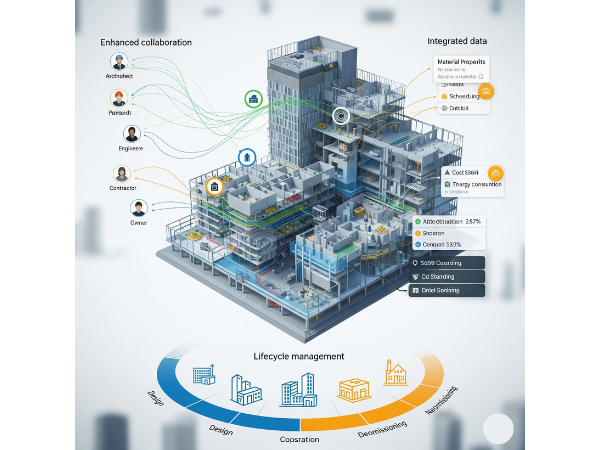
Navigating the Transition: A Practical Guide
The move from CAD to BIM can seem daunting, but a strategic approach can make the process smooth and successful.
1. Education and BIM Training
The first and most critical step is to invest in education. For a firm, this means training existing staff on BIM software and workflows. For an individual, it means seeking out BIM training to acquire the necessary skills. This is a smart gateway to a future-ready AEC career. Start with the basics: understanding the principles of BIM, its terminology, and the specific software your firm uses.
2. Start with Small-Scale Projects
Don’t attempt a full-scale, complex project on your first attempt. Begin with smaller, less critical projects to get comfortable with the new workflow. This allows your team to learn and troubleshoot without the pressure of a major deadline. As proficiency grows, you can gradually transition larger and more complex projects, like those found in bridge design.
3. Establish a BIM Execution Plan (BEP)
A BEP is a roadmap for how a project will be executed using BIM. It defines the roles, responsibilities, standards, and goals for the BIM process. Having a clear plan ensures everyone is on the same page and helps standardize workflows, making the transition more manageable.
4. Invest in the Right Technology
The move from CAD to BIM requires investment in new software (e.g., Revit, ArchiCAD) and potentially more powerful hardware to handle large, data-rich models. It’s important to choose software that aligns with your firm’s specific needs and the industry standards in your region.

The Impact on Project Delivery
Making the successful transition from CAD to BIM has a direct and significant impact on project delivery.
- Reduced Errors and Rework: The ability to perform clash detection in the digital model saves countless hours and dollars in the field.
- Faster Project Timelines: The improved efficiency and coordination lead to shorter project schedules.
- Enhanced Collaboration and Communication: All stakeholders work from a unified model, leading to better-informed decisions and a more cohesive project team.
- Superior End Product: The rich data within a BIM model results in a higher-quality final product, with accurate documentation and a digital asset that can be used for ongoing facility management. The future of structural engineering depends on such advancements.
In summary, the transition from CAD to BIM is not a matter of if, but when. By proactively embracing this shift through education, strategic implementation, and a commitment to new workflows, professionals and firms can ensure they remain competitive and continue to deliver exceptional projects in the digital age.
FAQ’s
Q1: Is BIM just 3D CAD?
A: No. While BIM uses 3D models, it’s fundamentally different from CAD. BIM models are data-rich and intelligent, with every component containing information about its properties, while CAD models are simple geometric representations.
Q2: Will CAD become obsolete?
A: While BIM is becoming the standard for new projects, CAD will likely remain relevant for some time, particularly for legacy projects and specific tasks where its simplicity is sufficient. However, for those seeking a future-ready career, proficiency in BIM is essential.
Q3: What are the main challenges of the transition from CAD to BIM?
A: Common challenges include the initial cost of software and training, the learning curve for staff, and the need to adjust established workflows and project standards.
Q4: How long does the transition take?
A: The length of the transition varies depending on the size of the firm and the scope of the projects. A successful transition can take anywhere from a few months to a few years, but the investment pays off in the long run with enhanced efficiency and project quality.
Q3: Is a degree necessary to get a job in BIM?
A: While a degree in a related field like architecture or structural engineering is beneficial, many entry-level BIM roles prioritize practical skills and proficiency with BIM software. Formal
Read More On:-
For more information about engineering, architecture, and the building & construction sector, go through the posts related to the same topic on the Specuwin Blog Page.
Find out more accurately what we are going to take off in the course of applying leading new technologies and urban design at Specuwin.
